
Reserve is our versatile, elegant, and comprehensive solution for room booking and asset management.
It integrates beautifully with the Communico Suite, allowing staff to reserve rooms as they create events in Attend, patrons to book rooms directly from within Engage - our patron app - and for room bookings to be displayed dynamically on Broadcast, our digital signage platform. Requests may be mediated or unmediated.
Choose who can reserve rooms, how much they pay, when they can book and how often they can make reservations.
What’s available?
Patrons can quickly see which spaces are available, specify room layouts and request additional equipment.
Multiple bookings
The shopping cart feature makes it super easy to make multiple bookings at once, regardless of whether or not your rooms have costs associated.
Notifications
Patrons will receive email and SMS notifications after making a booking request, and at any time they can view the status of their booking or cancel reservations online.
Chargeable rooms
Reserve includes full eCommerce with support for over 20 processors, making it easy for patrons to make payments for chargeable rooms, assets, or layouts. You can also allow patrons to pay offline.
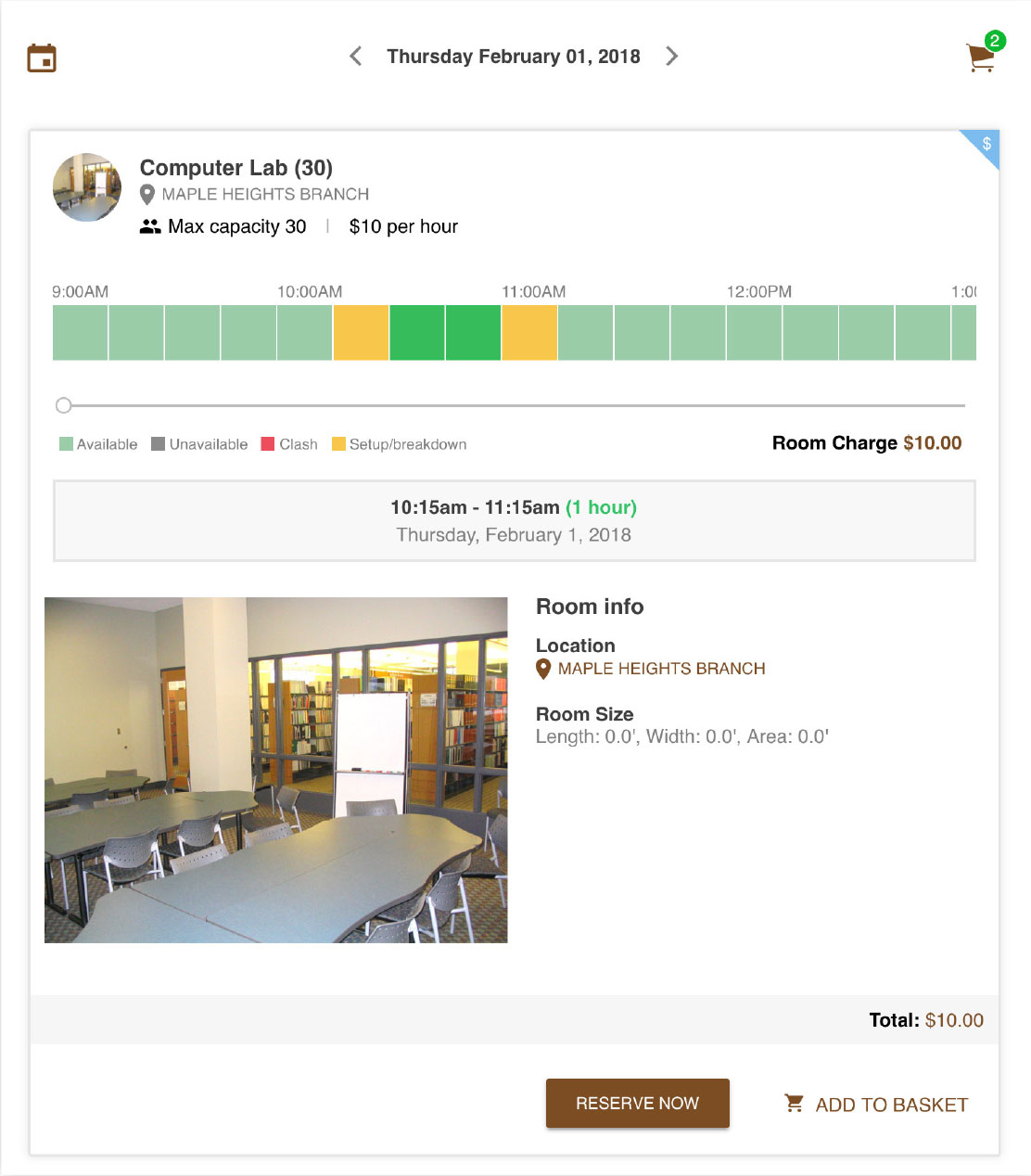
Built for libraries
As with all the Communico modules, Reserve has been built from the ground up to facilitate the diverse ways libraries manage and mediate their various rooms and assets. Its granular and flexible setup options allow us to provide each library with the perfect fit for their individual use case.
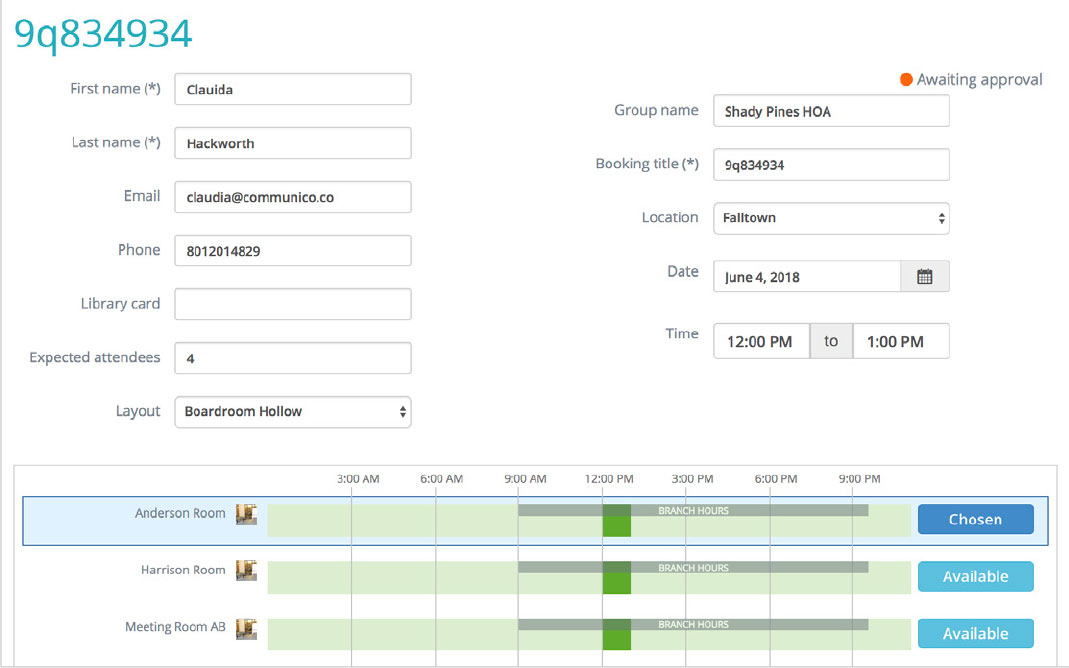
Fully integrated
Reserve is fully integrated with both Engage and Roam (our patron app and staff app) and booking data can be pushed to Broadcast, our digital signage module.
Patron groups
An unlimited number of room policies within user classes can be set to govern how rooms are booked and who can use them. Patron groups can be limited to booking certain rooms or to a set number of bookings via a group library card. And if you charge for your rooms, then you can tailor the room fee to user groups (e.g. charging non-resident groups more than residents).